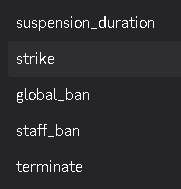Permission Guide
/perm-request - Permission Scope perm_request
To request for a permission you must request for permissions within the Discord Server. Any permisisons request made for a global request will be automatically denied.
You must select the required the role in which you would like to request the permission for, however User Defined Permissions will be denied automtically as permissions cannot be granted to an individual person.
It will then bring a Menu, please select the relevant command you require access to.
No one will get access to /infraction_delete or /infraction_edit this must be done within CO | HQ / CO | Staff HQ only.
In addition to this, access to the following commands are restricted to Community Organisation Officials and access to these comamnds are decided by Dion M. & Evan S.
Below is a list of commands that are restricted to CO Officials only.
/gban,/gunban,/gkickinfraction_deleted_history/note_add,/note_edit,/note_delete,/note_history,/note_view/dm/perm_edit/start_investigation- Assigns a free UI role and removes all roles and informs the user when they are Under Investigation./end_investigation- (PL5 & 6 only) - You are presented with 5 options as shown below. You need to have adequate perms to run both end investigation and the required "moderation" perms.